1. Click on "Donate Now!" and select a donation package to make a donation to someone among the members.Note: If you do not make payment to the right person within 12 hours, your account will be deleted automatically by the system and you will not be able to benefit from this platform anymore.2) To check your Referral and earning stats click on Stats.
3) Click on Matrix Positions link to view the stats of each position.
4) Click on the Withdrawl link to withdraw your earnings.
5) Click on Promotional Center and here you will find the ads and banners that you can use for promoting Paradise Payment Nigeria.
6) Click on Banner Advertisement to submit/update your Banner Ad that you want to be rotated throughout our website.
7) Click on Text Ad Advertisement to submit/update your Text Ad that you want to be rotated throughout our website.
8) Click on the Bonus link to get the bonuses for joining Paradise Payment Nigeria.
9) Click on the Profile link to update your profile.
10) Click on the Submit Testimonials link to submit your valuable testimonials.
Happy Promoting from the staff at Paradise Payment Nigeria.
Copy the link below and Share with your Friends:


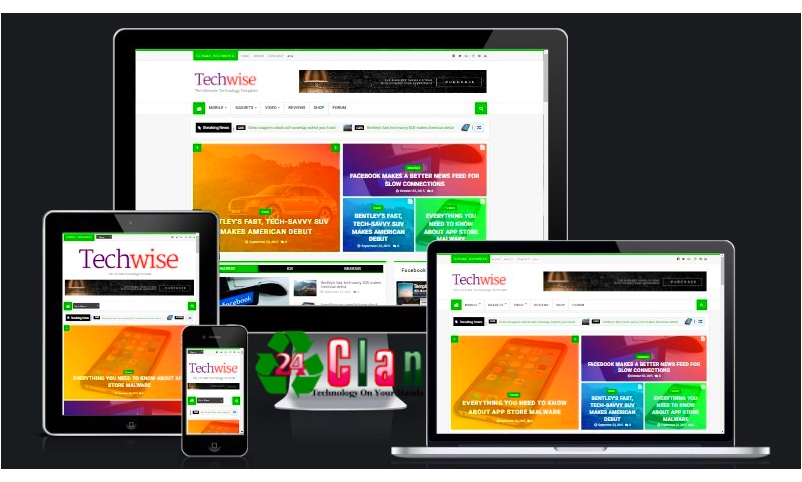
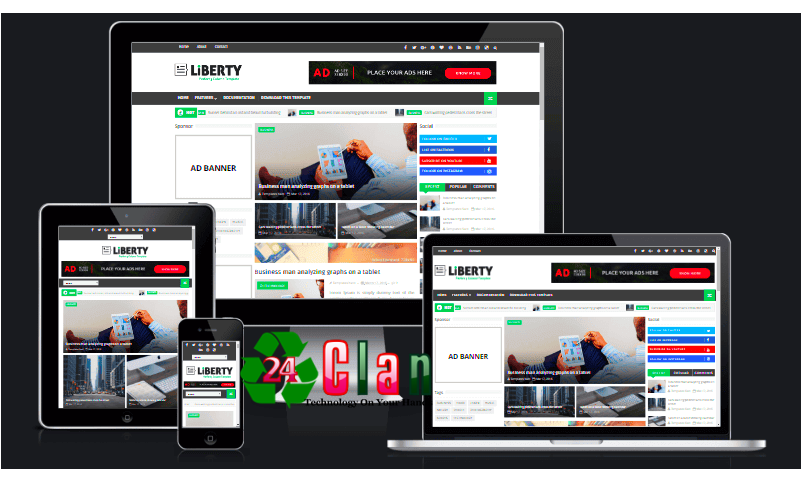



 About 24clan
About 24clan